Step 1:
Open a new Flash file.
Step 2:
Create the
title and the questions using the Text Tool from the Tools Panel and select the
text type as ‘Static Text’.
Step 3:
Using the
same step as in Step 2, make an Input Text for the user to enter the answer for
the question and type ‘answer’ in the ‘Var’ box. Make sure to click on ‘Show
Text Border’ in the Properties Panel, so that the user know where to type the
answer.
Step 4:
Create a button next to the Input Text and Add
Actionscript to it for the responses that we want to appear after the user
enter their answer by adding a button next to it.
Step 5:
Next, create
a Dynamic Text box for the responses of the answer given by using the same step
as in Step 2 but in the Properties Panel, select Dynamic Text and for the variable’s
name@’Var’, type ‘respon’.
Step 6:
Before we
save/ publish this file, test it by selecting Control>Test Movie.
If user give the correct answer, the
response will be:
If the user give the wrong
answer, the response will be:








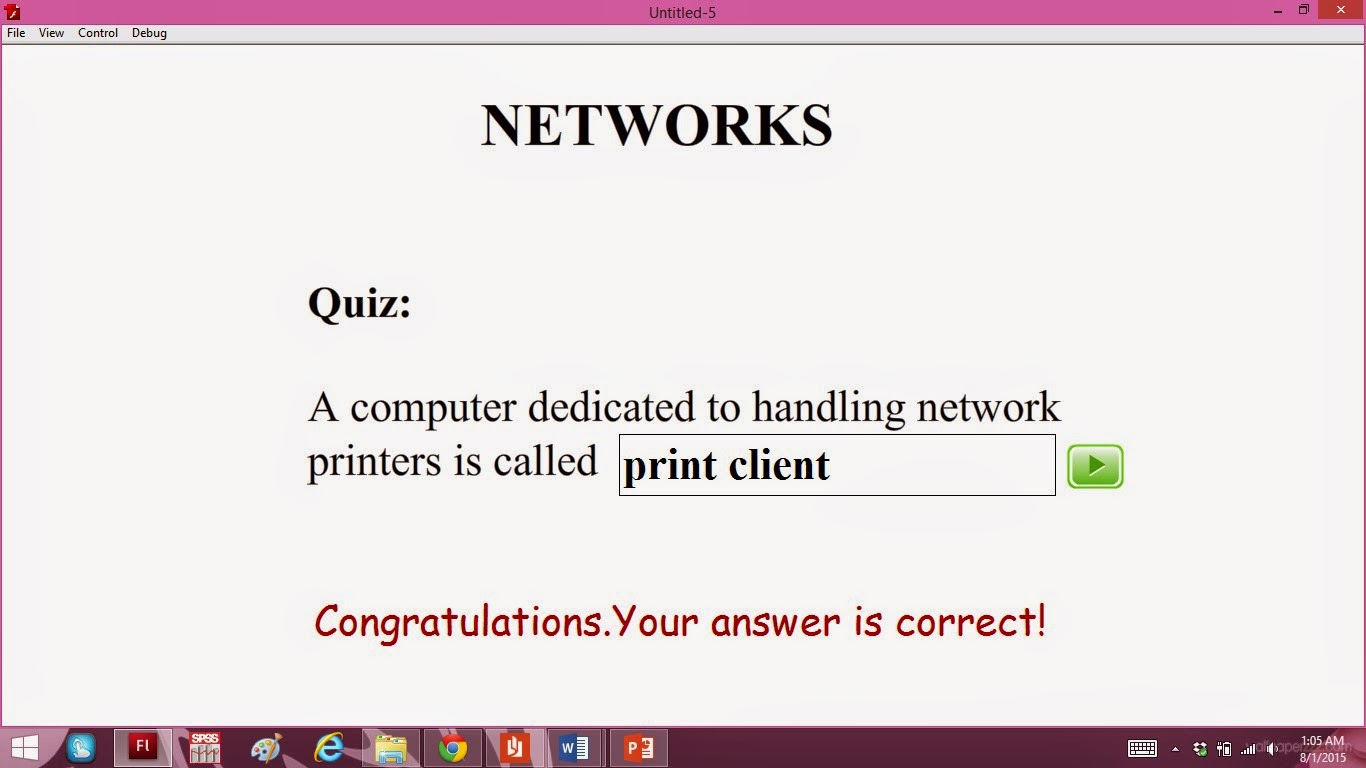



0 comments:
Post a Comment